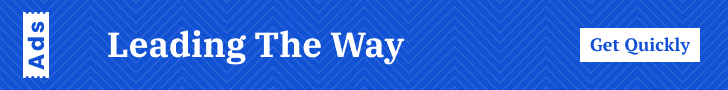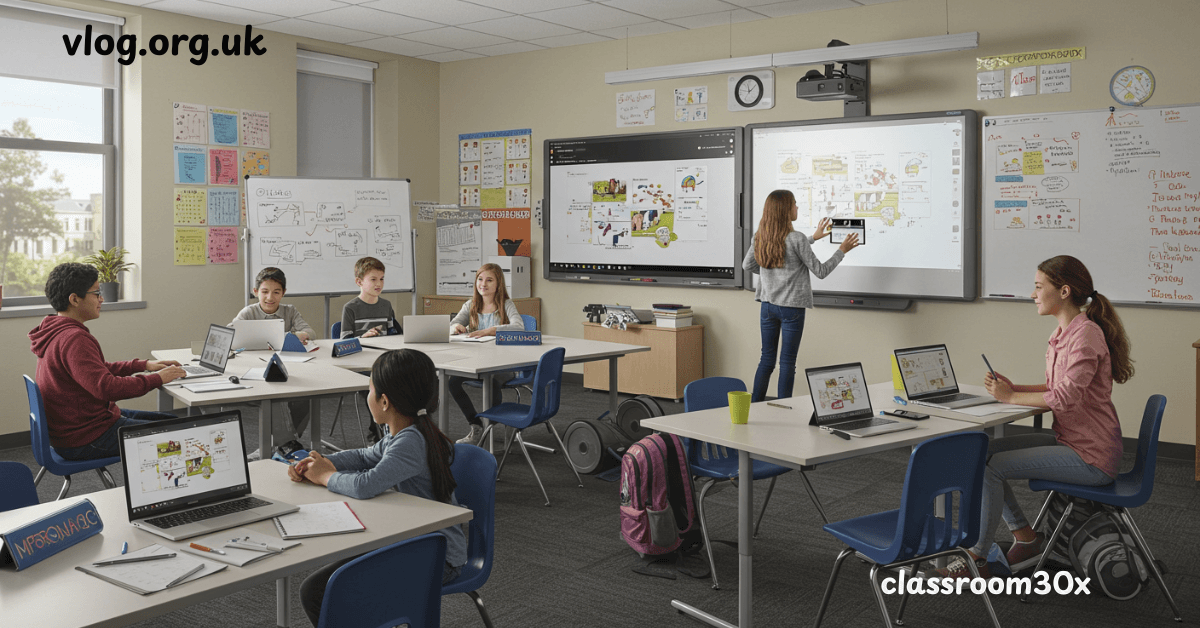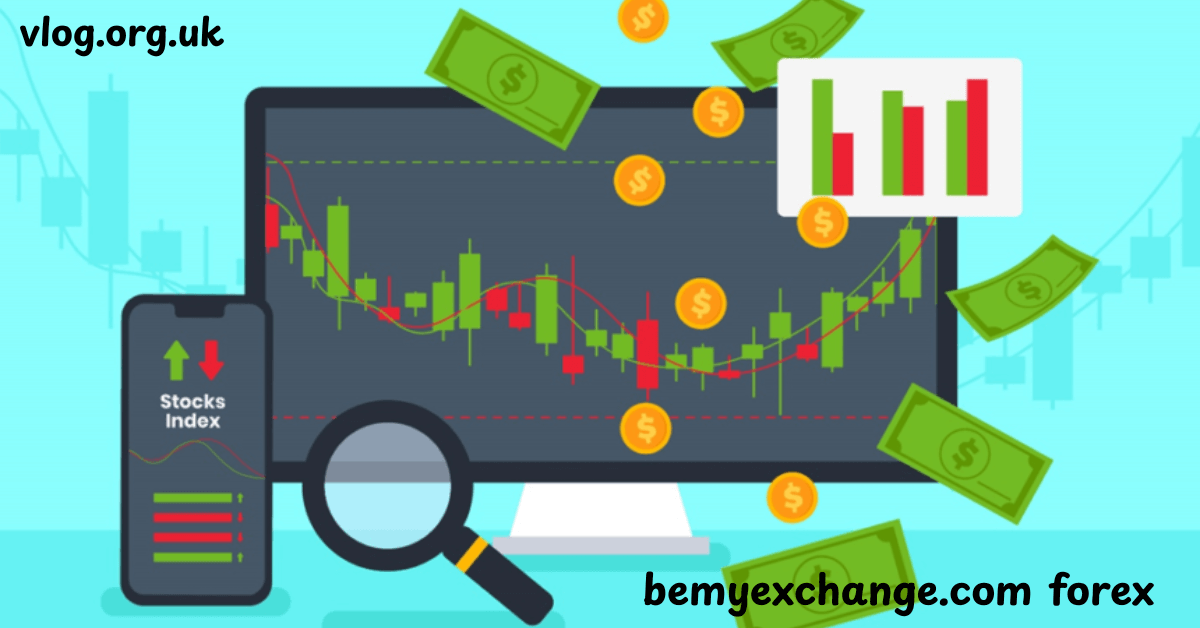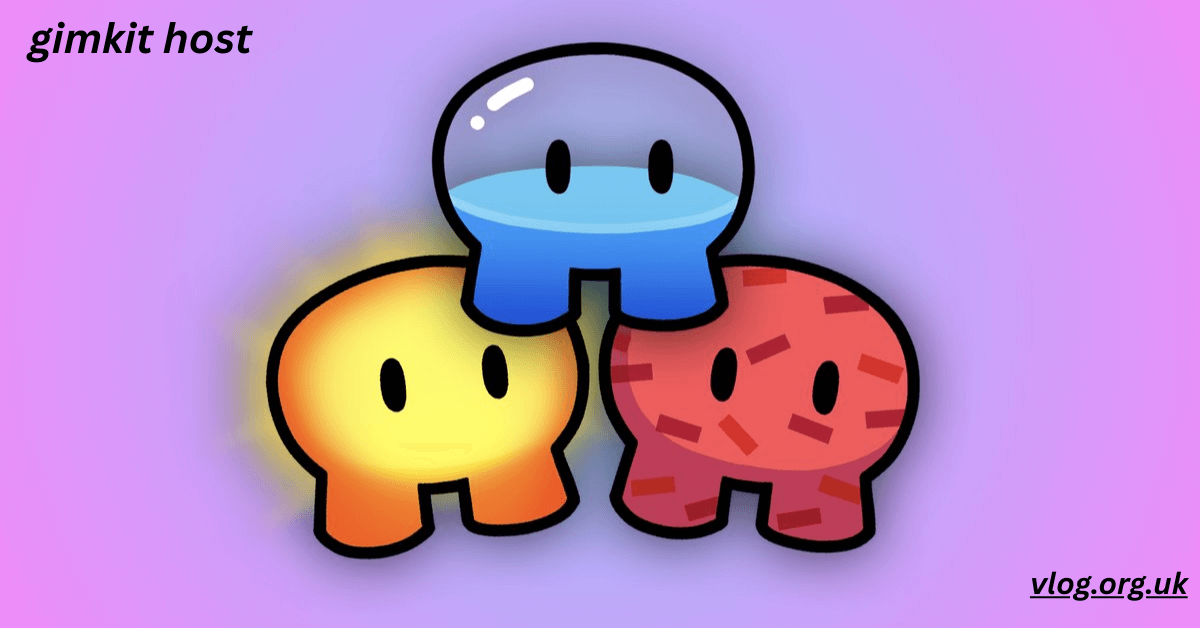
Gimkit Host: Revolutionizing Interactive Learning in the Digital Classroom
In today’s digital-first educational landscape, teachers need tools that do more than deliver lessons—they need platforms that captivate, energize, and drive meaningful engagement. Gimkit Host is a game-changing feature of the innovative Gimkit platform, which brings classroom learning to life through fast-paced, interactive quiz games. Developed by a high school student, Gimkit transforms mundane reviews and formative assessments into collaborative, immersive experiences.
A Gimkit host acts as the facilitator of these engaging experiences, setting up and running games tailored to class needs. By using Gimkit for teachers, educators can craft custom question sets, monitor real-time feedback, and provide a classroom environment that prioritizes student engagement and collaboration. Whether it’s a pre-test evaluation or an end-of-unit review, Gimkit turns learning into an adventure.
Understanding The Role Of A Gimkit Host And How It Works
A Gimkit host plays a central role in organizing and delivering game-based quizzes to students in real time. The host launches the quiz, selects a mode, sets the duration, and oversees gameplay while students participate using any internet-enabled device. This central role ensures the game flows smoothly while collecting insights into student comprehension.
When you host a Gimkit game, you can choose from a variety of themes like Classic Mode, Team Mode, or strategic options such as Trust No One and Humans vs. Zombies. Each mode provides unique strategy-based gameplay to fit various teaching styles. The host also controls pacing, point rewards, and access to in-app purchases and score-boosting power-ups, keeping the game dynamic and educational.
What Are The Standout Features Of Gimkit?
Gimkit is rich with features that blend learning with entertainment. One of the most innovative is KitCollab, where students create questions together, increasing ownership and peer collaboration. This feature allows a unique opportunity for students to contribute content based on topics they find challenging or interesting.
Additionally, CSV file imports, sharing via Google Drive, and Google Account logins streamline quiz creation and user management. The platform is optimized for all-device accessibility, ensuring students can play whether they’re using laptops, tablets, or smartphones. These tools empower teachers to design flexible challenges that meet diverse learning goals.
The Benefits Of Hosting A Gimkit Game And Why You Should Consider It
Hosting a Gimkit game enhances interactive learning and encourages team-based learning. As a host, you introduce engaging, timed challenges where correct answers earn virtual rewards. This rewards-based structure motivates students and promotes in-classroom gamification that increases excitement and participation.
Another major benefit is real-time feedback. Teachers can analyze student performance live, making it an exceptional formative assessment tool. This insight allows educators to tweak instruction immediately, identify gaps, and reinforce difficult concepts. Gimkit offers a safe space where mistakes are part of the learning process.
Exploring The Latest Features And Updates In Gimkit
Gimkit’s developers are dedicated to keeping the platform fresh, with frequent updates that enhance user experience. Recent improvements include additional Gimkit game modes, new visual effects, and expanded reporting features. Updates often reflect educator suggestions, making Gimkit responsive to real classroom needs.
One of the newer tools includes enhanced progress tracking and personalized mode settings. Whether you’re introducing new material or reviewing for exams, the latest features amplify the platform’s flexibility. As educational trends evolve, Gimkit remains at the forefront of digital classroom experience innovation.
Best Tips And Tricks For Getting The Most Out Of Gimkit
To maximize Gimkit’s potential, involve your students in quiz creation using KitCollab. Have them submit questions they don’t know the answers to; it not only promotes curiosity but enhances comprehension. Gamified peer learning encourages students to become proactive knowledge seekers.
You can also use Gimkit for pre-test assessments, allowing insight into what students already know before diving into lesson plans. Projecting the game on a whiteboard or encouraging students to play in small teams also boosts collaboration and ensures all learners stay involved.
Generate An Account
Setting up a Gimkit account is simple. Head over to the official Gimkit website and click on “Sign Up.” You can register using a standard email or streamline the process with your Google Account. Once registered, you’ll access a personal dashboard to begin your hosting journey.
Having a dedicated account ensures access to customization, progress tracking, and Gimkit subscription options. Whether you’re using the free version or unlocking premium features, your account is the gateway to an educational transformation.

Dashboard Exploration
The Gimkit dashboard is your control center. From here, you can create new kits, explore performance reports, manage subscriptions, and tweak game settings. The intuitive layout makes navigation seamless for educators of all tech backgrounds.
You can also explore community-generated kits or import content via a CSV file. Whether you want to craft new quizzes or reuse existing ones, the dashboard makes it easy to organize content in one place. It’s a one-stop-shop for all your online classroom games.
Legitimate Subscriptions
While Gimkit does offer a generous free plan, premium subscriptions unlock a host of advanced features. With a Gimkit subscription, teachers get access to unlimited kits, enhanced customization, more data analytics, and exclusive game modes.
Choosing a subscription plan ensures a smoother, richer learning experience with access to all new updates. If you’re serious about elevating your classroom’s educational tools, upgrading to a premium plan is a wise investment.
Select Game Mode
Gimkit offers diverse game modes that cater to every teaching style. Classic Mode is ideal for individual play, with students earning virtual currency for correct answers. That currency can be spent on power-ups, keeping the gameplay exciting.
Other modes like Team Mode encourage collaborative learning games, while Trust No One adds suspense by introducing impostors. Humans vs. Zombies brings in a survival element, perfect for competitive class events. Switching modes based on lesson plans keeps content fresh and adaptive.
Final Thoughts:
- Gimkit is a top-tier learning platform for classrooms.
- It supports interactive learning through game mechanics.
- Teachers can host custom games and receive real-time feedback.
- Students enjoy virtual rewards, in-app purchases, and fast-paced learning.
- Tools like KitCollab, CSV import, and Google integration enhance usability.
- Modes like Classic, Team, Trust No One, and Humans vs. Zombies diversify gameplay.
- Ideal for formative assessments, lesson reviews, and boosting student engagement.
FAQs
Q1. What is a Gimkit host?
A Gimkit host is a teacher or facilitator who runs and manages live quiz games on the Gimkit platform.
Q2. Is Gimkit free to use?
Yes, Gimkit offers a free version, but premium subscriptions unlock more features and modes.
Q3. Can students create their own questions?
Yes, using the KitCollab feature, students can submit their own questions.
Q4. What devices support Gimkit?
Gimkit works on all devices including computers, tablets, and smartphones.
Q5. How do I track student progress in Gimkit?
You can use the dashboard’s built-in progress tracking tools and real-time feedback features.
Q6. What is the Trust No One mode in Gimkit?
This is a strategy-based gameplay mode where students must identify an impostor while answering questions correctly.
Q7. Can I import questions from a file?
Yes, quizzes can be imported using a CSV file.
Q8. Does Gimkit support Google login?
Absolutely, teachers and students can log in using their Google Account for easy access.